After I finished my undergrad degree, I yearned to study abroad. I had the recommendation letters and applications ready, but life had other plans. You know the old saying, when you tell God your plans, he laughs. After covid, I reflected and asked myself, What’s next? I have a job that I love, my family and friends are safe and healthy, and I’m secure enough financially to move around how I please. With nothing holding me back, I decided to take a leap of faith and see the world, but I knew I had to be smart and move safely, especially because I was traveling solo. So I got to work. I did a ton of research and travel prep, and here are some of the safety tips I found extremely useful.
Share your location and itinerary with family and friends
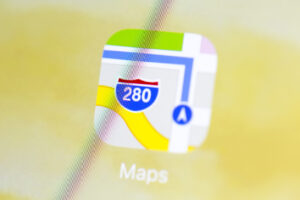
Apple Users:
- Open the Find My app and select the People tab.
- Select Share My Location or Start Sharing Location.
- Enter the name or phone number of the person you want to share your location with.
- Select Send.
- Choose to share your location for One Hour, Until End of Day, or Share Indefinitely.
- Select OK.
Android Users:
Share with a person who has a Google Account
- If you haven’t already, add their Gmail address to your Google Contacts.
- On your Android phone or tablet, open the Google Maps app and sign in. Learn how to sign in.
- Tap your profile picture or initials. Location sharing. New Share.
- Choose how long you want to share your location.
- Tap the profile of the person with whom you want to share your location. If asked about your contacts, give Google Maps access.
- Tap Share.
 If you have issues with your location sharing for more than 24 hours:
If you have issues with your location sharing for more than 24 hours:
- Verify your age.
- If age verification didn’t fix the issue:
- On your Android phone or tablet, open the Google Maps app .
- Tap your profile picture or initials. Location Sharing. New Share.
- Under “Share your real-time location,” toggle the time selector to Until you turn this off.
- On the people suggestions row, scroll to the right and tap More.
- Enter a name, phone number, or email in the search bar. Important: The location-sharing recipient must have a Gmail account. At the top, tap Share.
Share with a person who doesn’t have a Google Account
- To send your location to someone who doesn’t have a Google Account, share your location with a link.
- On your Android phone or tablet, open the Google Maps app and sign in. Learn how to sign in.
- Tap your profile picture or initials. Location Sharing. New Share.
- To copy your Location sharing link, tap Copy to clipboard.
- Paste the link into an email, text, or other messaging apps to share the link with someone.
- People with this link can find your real-time location for as long as you choose, up to 24 hours.
Make copies of all important documents
In most cases, not all, it’s safe to walk around with your driver’s license, but do not, I repeat, do not walk around with your physical passport. Heaven forbid you lose your wallet or it gets stolen; you will have to deal with the hassle of getting everything replaced. Instead, make a copy of your passport, driver’s license, and birth certificate. Leave those copies at home in a secure and safe place during your stay.
Bonus Tip: When applying for your passport, pay the additional fee for the passport card. It’s wallet size and can fit alongside your license somewhere on your body. For me, my “body wallet” is my bra.
Understand ALL travel requirements
When booking your trip, check to see whether or not you will need a travel visa and where you can get one. A travel visa is a document issued by the country or countries you visit, granting you permission to enter the country and stay for a particular number of days. Some countries require a travel visa before arrival, and others will issue a travel visa upon arrival at the airport.
Find your nearest US Embassy and enroll in STEP
Before you leave or upon arrival, find your nearest US Embassy and police station. Take map screenshots on your phone, or print out walking/driving directions from your hotel/Airbnb and a major landmark nearby just in case you lose service.
Enroll in the STEP program. It stands for the Smart Enrollment Travel Program. It’s a free service for US citizens that allows you to enter trip information with your local embassy in case of emergency.
Make sure you have and can access money overseas
First, check in with your bank to see if you need to set up a travel alert while abroad. Also, inquire about international fees and partner banks when using your debit card.
Always carry cash (local currency). My rule of thumb is at least $100 USD converted into local currency daily. Never walk around with all of your money in one place. Keep some back at your hotel/Airbnb, some in your sock/bra, and some in your travel bag.
Research Hotels & Airbnbs
Google, social media, and TripAdvisor will be your best friends. Use them to research the area, what locations need to avoid, what people are saying about each location, and the distance to the excursions you are trying to visit.

Airbnb Tips:
- DO NOT book a listing that has minimal/no reviews. RULE: At a minimum, the listing and host must have 20 reviews a piece.
- As tourism grows, new properties are popping up every day. If the location says “new,” look at the host reviews. RULE: If the host is brand new, do not book. Trust your gut if the host has several other properties with positive reviews.
- Only book places that have secure door keypads, NOT just keys. Hosts do not need personal access to your Airbnb during your stay; if they do, they can schedule when you’re home. RULE 1: If your Airbnb only has keys, ensure you have the only set available. If maintenance or the host has an extra set, contact Airbnb and cancel immediately for safety concerns. RULE 2: Ask if the keypad code changes after each guest. If it is not changed or you don’t feel secure with their answer, ask to change the code to a personal code upon arrival and give your code to the host upon departure. If they have an issue with a unique code, contact Airbnb and cancel immediately for safety concerns.
- Check the cancellation policy before booking. Each Airbnb host is different. If you are not comfortable with the policy, do not book.
- Never book anything off of the app. Do not fall for the “I can give you a cheaper rate” scam.





